 |
| this is where i start... for my second calendar...i use this image as background..... |
 |
| then... i use quick selection tool... i select the flowers and grass i wanted... |
 |
| i moved to my background image...move and resize it and arrange it nicely.. |
 |
| next..is this fairy.... i selected only the fairy...by using quick selection tool |
 |
| then i move to my back ground image...place it to the place i want... make it smaller too... |
 |
| here... i wanted it to look like the fairy holding a star..so i choose the star shape tool.. |
 |
| and there.....a star.... |
 |
| but i wanted it to look interesting.... so i added some effects onto it.... |
 |
| i right click the layer...choose blending option.. |
 |
| then choose color overlay.... |
 |
| then a outer glow effect for it..... |
 |
| select how the effects as i want... |
 |
| and here is it.... the star..... |
 |
| here..... i copied one swan image over.... |
 |
| i place it behind the grass....rotate a bit.... i reduce the opacity for the swan.... and................. ITS DONE! |
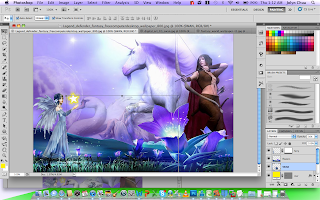



No comments:
Post a Comment